How are you guyzz! Today I am
going to tell you how to create a free blog using Cpanel. This is the 1st
part of this tutorial. On this part I will let you know about the registration
process of a .TK DOMAIN.
What is domain?
Domain is the web address of your site. Visitors will
recognize your site through it.
How to register domain?
At first go to this link- www.dot.tk
& click on Login to My dot tk.
So that, following image will appear there.
Click on the Facebook icon.
Type your facebook email
and password & click on log in.
Click on log in with
facebook.
Click on allow.
A page will appear like
following one.
Click on add a new domain
from my domains.
Type your domain name &
click on Next.
Select free domain &
click on Next.
Then click on use DNS for
this domain.
after clicking on use my own DNS
services & put any of these two DNS for free hosting-
ns1.free.hostzilla.ws
ns2.free.hostzill.ws
Select 12months instead of
3 months. Fill up the captcha given below & click on next. That’s all! The
domain is yours now! Go here for the rest of this tutorial.

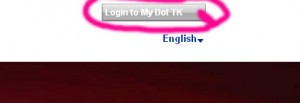










Click to Add a New Comment
Post a Comment